Activating your NinjaTrader Indicator License
This guide will show you how to active your purchased or trial software from Scalp Radar.


The License Manager will display your purchased and trial products.
Note: Each machine ID can only be changed once per hour.
Copy your machine ID from NinjaTrader under Control Center > Help > About into the product you would like to enable.
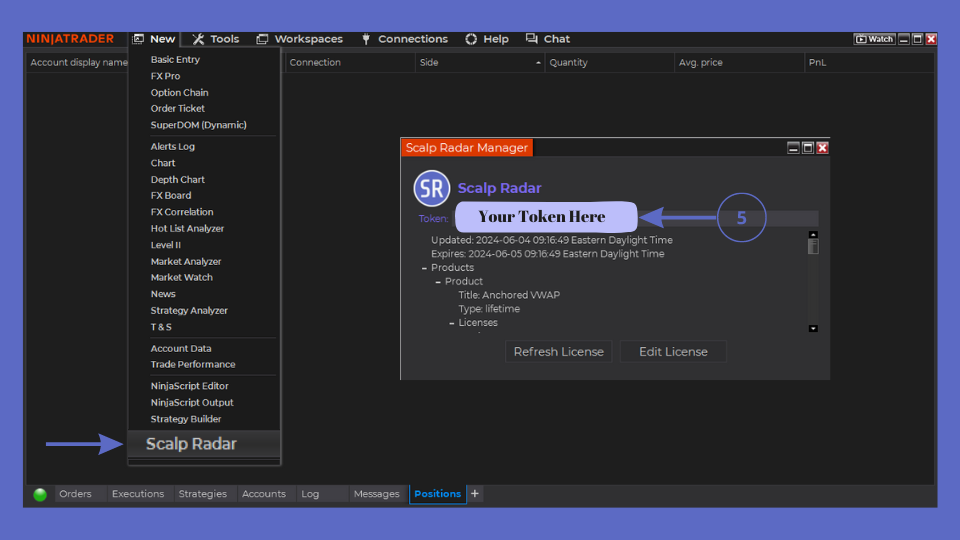
Copy your Token from the License Manger into the Scalp Radar Manager window under Control Center > New > Scalp Radar. Press Refresh License to download the license to your machine.
You can now place the activated indicators onto your chart within NinjaTrader.
